MOODISTORY
Your Mood Tracker App.
For Self-Improvement.
Keeping Your Privacy.
Moodistory is your mood tracker app to improve and foster your mental health, happiness, and well-being.

A mood tracker that is super quick & super easy:
Create journal entries without the need to write a single word: Swipe to set your mood, and tap on icons to describe what you’ve been up to. If you want, Moodistory will save your current location with your journal entry. You can also add thoughts & notes and even attach photos – just like you would do with a common diary.
And the cool thing is: You can create multiple entries per day, no need to push everything into one entry.
Review the past with a beautifully crafted calendar. Get an overview by year, month and day. Easily identify mood swings and analyze why they occurred.
Moodistory’s Year in Pixels view comes with a powerful drill-down feature. Conveniently navigate from the yearly view to the monthly and further down to the daily view. From there, dive into every single journal entry to find out what triggered your mood.
The Year in Pixels view is a beautiful and practical way to analyze your mood diary. It’s the perfect place to do fact-checking: Compare your feeling about the past with the facts in your calendar.

Moodistory is a mood tracker that supports you in finding influencing factors of your happiness. A dedicated analysis engine does all the calculations for you and visualizes the results to provide answers to:
The more you use Moodistory, the more colorful it will get.
It is YOU who makes this mood tracker beautiful!
Choose between 8 carefully selected color themes or create your own individual one.


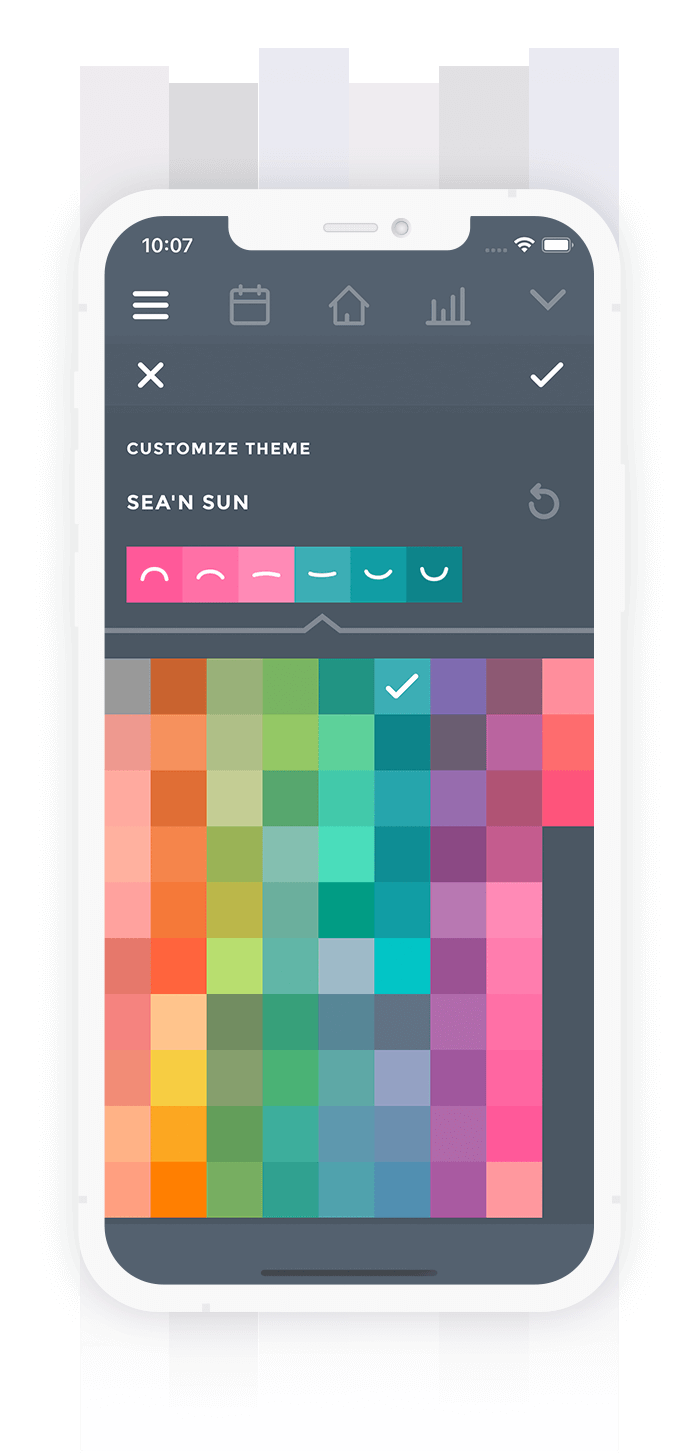

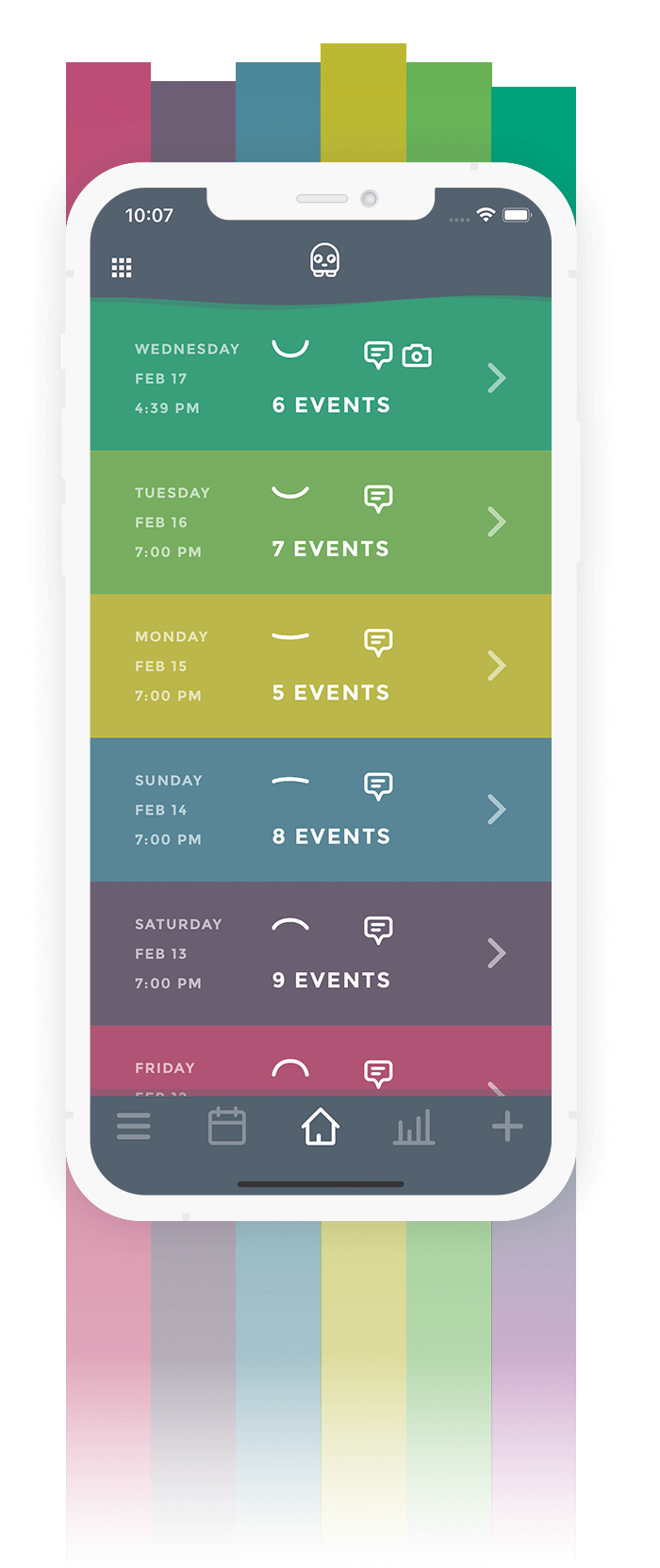
Use Moodistory’s PDF-Export to bring your mood diary to paper, to keep a device-independent archive, or to share your diary entries with someone else.
It’s super easy to do: First, select the time range. Then, hit ‘Create’ to receive a perfectly readable and beautifully designed PDF document. If you want, you can even customize the layout. As with any other PDF document, you can print it, save it directly to your device or cloud, or share it via WhatsApp or any other messenger.
While a lot of apps rely on online services to create a PDF document, Moodistory doesn’t. It all happens on your device. Moodistory is a mood tracker that always puts privacy first!

In Moodistory, not just the appearance is customizable. Even the scale for rating your mood is customizable.
You can choose freely from a 2-point up to an 11-point scale.
Using an odd scale will let you record a neutral mood.

Describe your day without writing a single word. Just choose from a list of more than 180 activities and events to describe your day. If you feel something is missing, simply edit existing events or create your own.

We’d love to answer them!
Just fill out the form below and we’ll get back to you within 1 day!